This post is basic tip.
Designer always read the data from CSV files as V_WString type. However you need to change them into the appropriate data type for data prep. In this case, you can set the appopriate data type by the Auto Field tool automatically.

But the data type always should be the same. And once you get the data type, you should be able to use those data types forever. However if you use the Auto Field tool, it will judge the data type every running. So, if there are so much data in that workflow, determing the data type wasts the time. In other words, once you determine the data type by the Auto Field tool, you should set that setting to the Select tool.
So, I would like to explain the way bellow.
Transfering from the Auto Field tool setting to the Select tool
Let’s read a CSV file and put the Auto Field tool.

The metadata which is the result of Data Input tool is as follows. Those types are all V_String because the data source is CSV file.
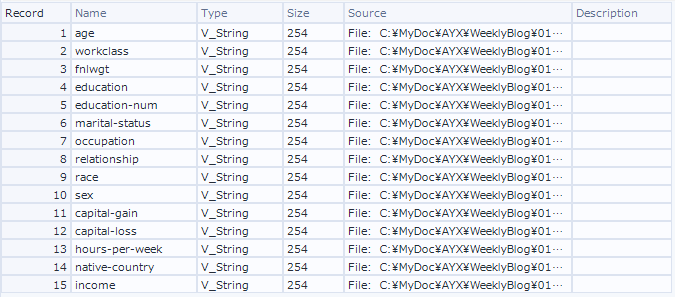
And then, the Auto Field tool judge the metadata as follows.
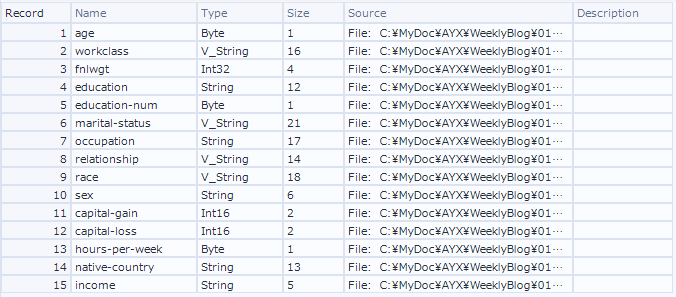
It will take long time to copy the result of Auto Field tool to Select tool manually. And also, it’s very trouble some and sometimes the mistake will happen.
So, I introduce the easy way. Let’s put the Select tool after the Auto Field tool.
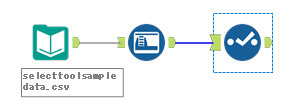
Open the Select tool setting, and select the “Save/Load”-“Save Field Configuration” option as follows.
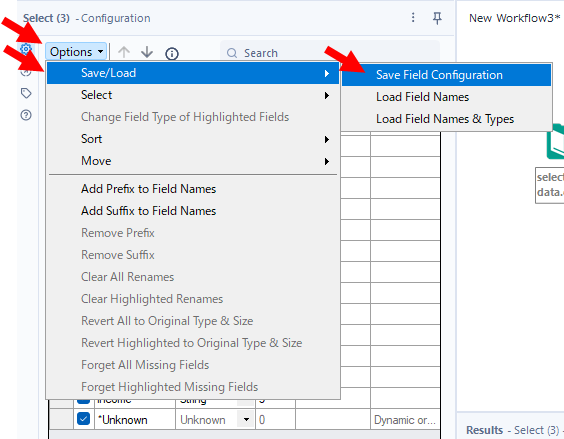
This result in that you can save the setting of the Select tool as “Designer x64 Field Type Files(*.yxft)”.
When you open this file using text editor application, it is like a XML type file.
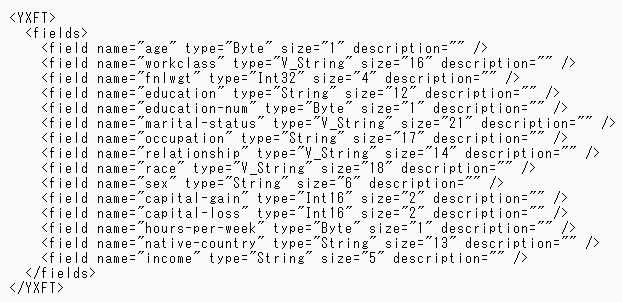
So, put the Select tool after the Input Data tool and delete the Auto Field tool. In other owrds, the workflow will be as follows.

Open the Select tool setting, and select the “Save/Load”-“Load Field Names & Types” option as follows.
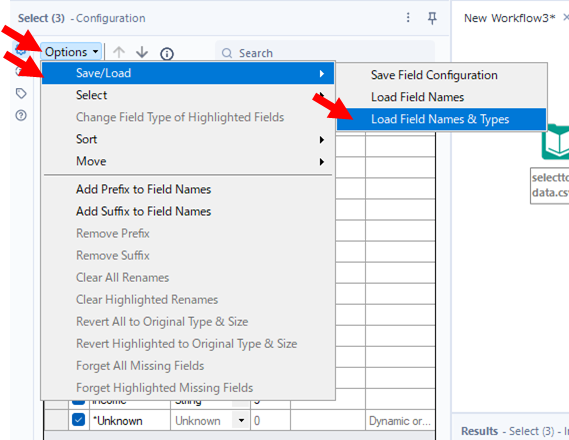
Select the file that you saved at the previous procedure. After that, the setting will be loaded as follows.
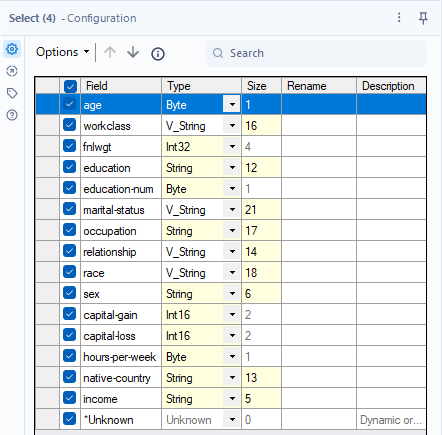
Summary
- I introduced the way of applying to the select tool from the result of Auto Field tool.
- This is an effective way to speed up the running for handling the huge data.
Contents of the next blog
I would like to share the tips of the Interface category tools.


コメント