When you proceed the spatial analytics, the spatial fields will increase more and more. So, it often make you confused. In this case, when you see the map by the Browse tool, it is difficult to distinguish which field is which spatial object.
For example, the input is as follow.
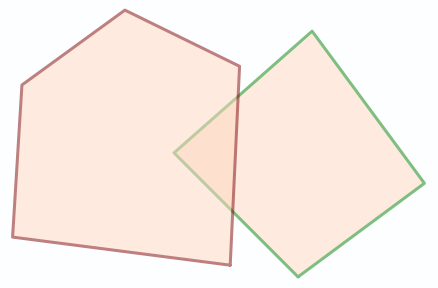

Let’s cut the field “2” from the field “1” by the Spatial Process tool.


You can see the map by the Browse tool.
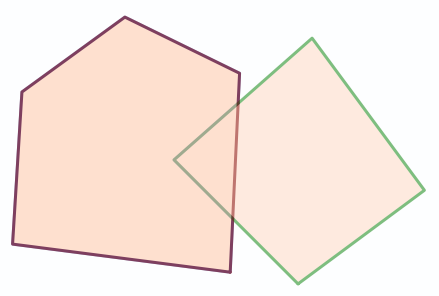
Which is the “SpatialObj_Process” field? You only need the “SpatialObj_Process” field in this case. Normally, you will add the Select tool and uncheck the unnecessary fields and then add the Browse tool to see the map. But there is very easy way.
Have you ever click on the “Fields” in the top left of the Browse tool?

When you click on it, the Designer shows the field list. And then, you uncheck the unnecessary fields, you can only see the checked fields.

It’s a very easy way to only see the necessary fields.
Next Blog Post
The next post will be about the difference of the DateTimeNow function and the Date Time Now tool.


コメント